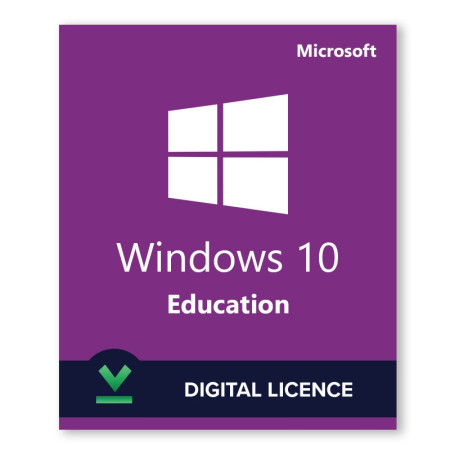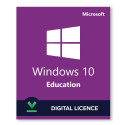in 5-20 minutes via email 24/7.


Activation warranty and fiscal invoice.

Card, PayPal, or Bank Transfer.

Call us Monday-Friday: 9:00-17:50
Buy Windows 10 Education for the best price at X5QUBITS. Order now, and we will send you the activation key for Windows 10 Education licence directly via e-mail. This is a one-time licence, and the activation key is only valid for installation on 1 PC.
Product Details
- Brand: Microsoft
- Released on: 08-06-2015
- Platform: Windows 10
- Format: Single-Use Digital Licence
- Compatibility: 32-bit and 64-bit
- Language: Multilingual (it is possible to change language settings after installation; Language Interface Packs are also available for download separately)
Description
Windows 10 Education brings back the Windows you know well but incorporates significant improvements compared to previous versions. The Education Windows edition has all the features of Windows 10 alongside convenient education-specific default settings. It also includes the familiar features of family safety and parental control, advanced encryption and data protection capabilities
Windows 10 Education is a Microsoft edition created exclusively for students, teachers and administrative staff at schools and universities. It builds on the Windows 10 Enterprise’s updated security and enterprise-grade manageability to deliver what every educational institution needs.
Exciting Features
â–º Multi-doing.
Multi-doing redefines the way people work on their PC. This feature makes multi-tasking on your computer easier than ever, allowing you to view four things at once and create multiple virtual desktops.
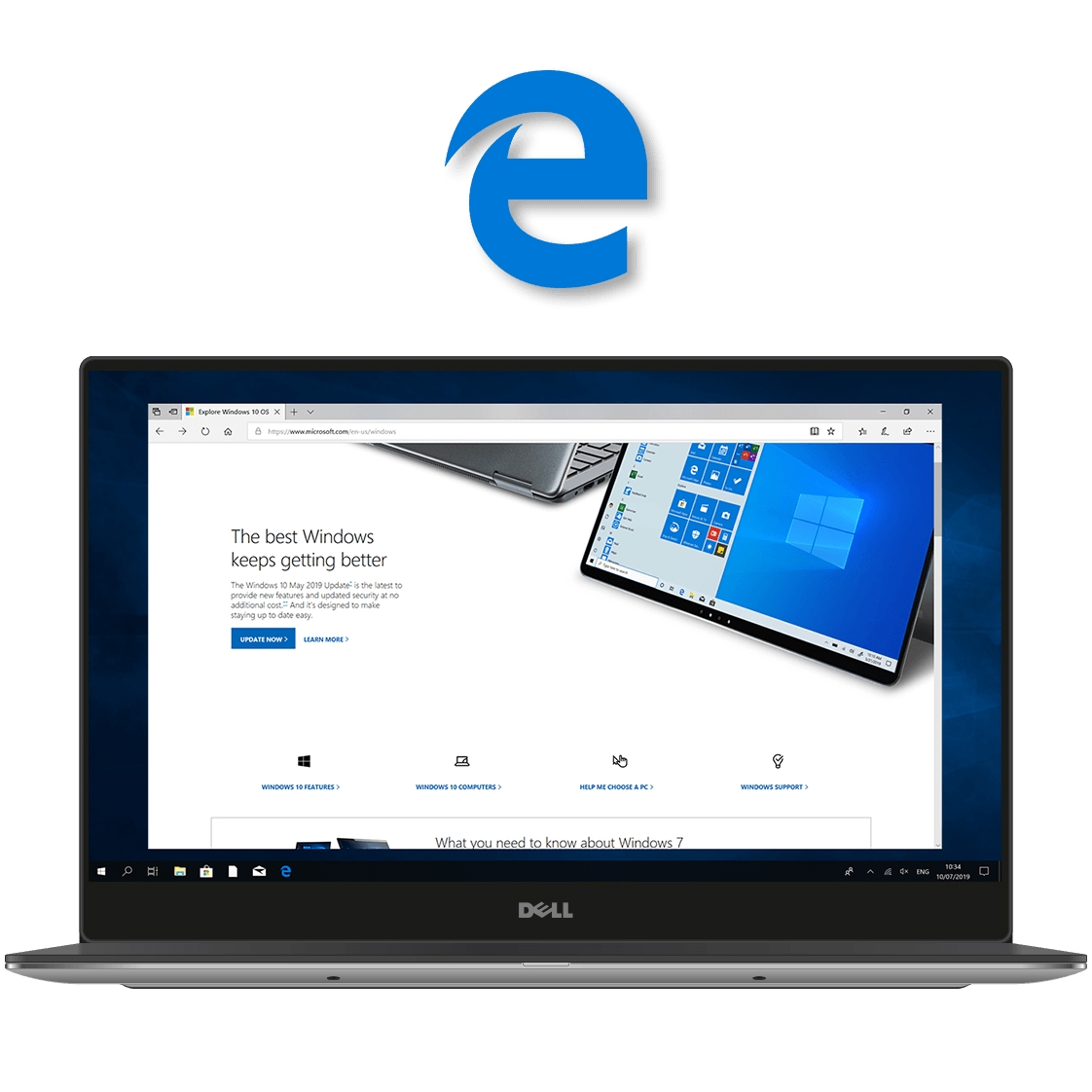 | â–º Microsoft Edge. |
 | â–º Cortana. |
â–º Unified core.
At the same time, Windows 10 represents the culmination of the platform convergence journey with Windows now running on a single, unified core. This convergence enables apps to become universal, meaning they will look and perform the same way on every Windows device, whether you are using a smartphone, tablet, laptop, desktop or even your Xbox One.
â–º Continuum feature.
The continuum feature allows users to switch between laptop (keyboard and mouse) and tablet mode in convertible devices. When you want to use only the touchscreen, tablet mode changes the layout of the operating system, so that it becomes more touch-friendly. Once you connect a mouse and keyboard, or flip your laptop around, Windows will go into a desktop mode. Apps will turn back into displaying desktop windows that are easier to move around with a mouse.
â–º Support for holographic computing.
Windows is also the first operating system that supports holographic computing. Together with the HoloLens (separate device), Windows 10 gives you access to amazing augmented reality functions. High-definition holograms will come to life in your world, seamlessly integrating with your physical environment. Holograms mixed with your real world will unlock completely innovative ways to create, communicate, work, and play.
| â–º Windows Ink. |  |
â–º Office.
The multitasking features of Windows 10 Education pair perfectly with Office. Arrange your screen however you want, easily manage multiple Office apps and docs on one screen, and effortlessly snap up to four of them to optimise your workspace. You can also slide the shared edge of snapped apps wherever you want, easily resizing both apps in a single motion.
* Cortana is disabled for the 1607 version. Versions 1703 and later have it enabled by default.
Windows 10 Education - Perfect for Schools and Universities
â–º Education-specific settings.
Windows 10 Education comes pre-configured with default settings, allowing schools to seamlessly add new students to their system and change settings across all devices without difficulties or time waste. They turn off tips, tricks, suggestions and Microsoft Store recommendations.
â–º AppLocker.
It’s a unique feature of Windows Education. Account administrators can lock and unlock apps and block harmful content, games, and other distracting content.
â–º BranchCache.
This feature boosts WAN connection efficiency and internet speed. User data is stored locally, eliminating the need for constant communication with the server. As a result, the server performs better, and larger educational institutions do not encounter issues with thousands of devices connected to their network.
â–º Improved Security Features.
Credential protection allows only privileged users to access specific files or accounts. Endpoint detection and response is a feature that monitors Microsoft Education accounts’ activities and behaviours. After that, it locates and looks into potential security threats.
The initial activation of all purchased products should be performed no later than 3 months after the purchase date. Note that the initial activation period is not the warranty period of the product - all warranty details are thoroughly explained in the terms and conditions section.
System Requirements
‣ Required Processor: 1 GHz and faster or System on a Chip (SoC)
‣ Required Memory: 1 GB RAM (32-bit); 2 GB RAM (64-bit)
‣ Required Hard Disk Space: 32GB (for clean installs and new PCs). On devices with less than 32GB of storage, installing Windows or updating from an earlier version of Windows will still function as long as there is enough free space.
‣ Required Display: 800 x 600 screen resolution or higher
‣ Required Graphics Card: DirectX® 9 or later with WDDM 1.0 driver
‣ Required Connectivity: Internet access (fees may apply)
‣ Other: Microsoft account is required for some features
If you have any further inquiries please do not hesitate to contact us!